Free Working from Home Checklist Template
Download our free Working from Home Checklist Template:
*For internal use only. Not for resale or redistribution. By downloading, you agree to our Free Resources Licensing Agreement.
This Working from Home Checklist may also be called:
- Work from Home Checklist or Work from Home Safety Checklist
- Work from Home Inspection or Work from Home Safety Inspection
- Working from Home Inspection or Working from Home Safety Inspection
 Purpose of a Working from Home Checklist
Purpose of a Working from Home Checklist
A Working from Home Checklist is a document that helps ensure a remote worker’s workplace / home office is adequately managed and safe. It includes checks to ensure that safety hazards are managed appropriately. It can help PCBUs (employers / business owners) ensure they are complying with their legal duties by ensuring a safe workplace.
How to Use a Working from Home Checklist
This Working from Home Checklist is a template only and should be customised for your business or workplace by a competent person in consultation with workers. This is to ensure that all workplace specific hazards are identified and managed.
Other factors that need to be considered include, but are not limited to, ensuring that:
- Relevant legal requirements have been met,
- Workplace specific risks are identified and managed, and
- Workers are consulted with during the customisation / review process.
When to Use
This Working from Home Checklist should be completed prior to the worker using their new home workstation / office. It may also be used periodically to ensure ongoing safety of the home office. There is no legally required frequency for this checklist / inspection.
Who Should Use
This form can be completed by your Safety Advisor, Project Manager or other Manager in your organization. It may also be completed as a self-assessment by the worker, although a self-assessment may compromise the quality of the checklist / report.
Legal Considerations
Legally, the employer (or PCBU) is responsible for ensuring the safety of the worker’s workplace or work environment (s (19)(3)a WHS Regulations – Duty to Ensure a Safe Work Environment) which includes the home office / workstation if the worker is working from home.
PCBUs must ensure that the work environment is safe, including working from home environments, so far as is reasonably practicable.
What is Reasonably Practicable?
What is “reasonably practicable” would be decided by a judge / magistrate in the event of a injury, prosecution or civil claim. It is up to the business (PCBU / employer) to make a decision as to what it thinks is reasonably practicable. However, if there is an incident or injury, this decision will be called into question and the business (PCBU / employer) will need to attempt to justify their decision.
When determining what is reasonably practicable, the following is taken into account:
- the likelihood of the hazard or risk occurring,
- the degree of harm from the hazard or risk,
- knowledge about ways of eliminating or minimizing the hazard or risk,
- the availability and suitability of ways to eliminate or minimise the risk, and
- cost (and whether the cost is grossly disproportionate to the risk).
FAQ’s
What is a Working from Home Checklist?
A Working from Home Checklist is a tool designed to ensure that employees have a safe, efficient, and productive home office setup by covering key areas such as ergonomics, technology, and communication.
What Hazards Are Involved in Working from Home?
Some hazards associated with working from home include:
- Poor ergonomics,
- Eye strain,
- Repetitive strain injuries,
- Trip hazards,
- Temperature,
- Air quality,
- Overloaded outlets,
- Faulty equipment,
- Isolation,
- Stress,
- Data security, and
- Inadequate first aid supplies.
Why is a Working from Home Checklist important?
A Working from Home Checklist is important because it helps identify and address potential hazards and inefficiencies in a home office setup, ensuring that employees maintain their health, well-being, and productivity while working remotely.
Did You Know?
Did you know that working from home can boost productivity by up to 13%? Studies have shown that remote workers often have fewer distractions, allowing them to focus better on tasks, which increases their overall productivity.
Article Sources and Further Reading
- Reasonably practicable definition (Safe Work Australia) <https://www.safework.nsw.gov.au/about-us/glossary/glossary-acordion/reasonably-practicable#:~:text=%27Reasonably%20practicable%27%20is%20a%20legal%20requirement.,others%20like%20volunteers%20and%20visitors>
- Definition of a PCBU (Safe Work Australia) <https://www.safework.nsw.gov.au/about-us/glossary/glossary-acordion/pcbu>
- Working from Home (Safe Work Australia) <https://www.safeworkaustralia.gov.au/doc/pcbu-information-sheet-working-home>

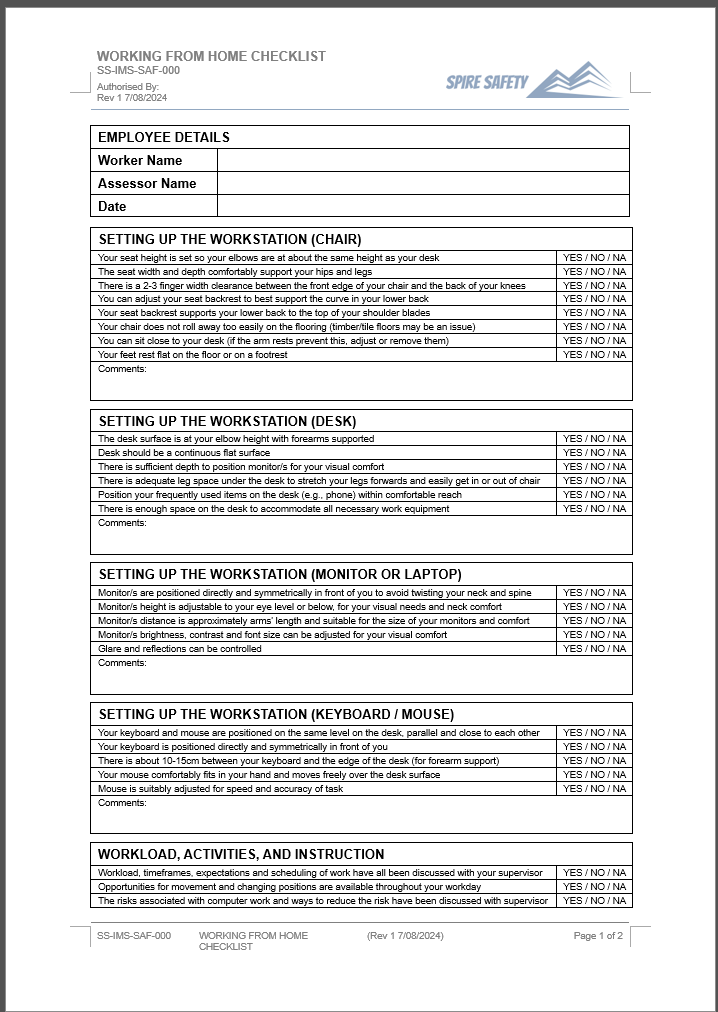 Purpose of a Working from Home Checklist
Purpose of a Working from Home Checklist